Media Card on Blackberry
Question :
One day I turned on my phone and it said, "A Media Card has been inserted that contains errors. To correct the errors please use a disk error-checking utility on a computer."
My phone works, but the media card doesn't. How can I find this "disk error-checking utility" and what could have caused this problem, also what can I do about the bloody bald spot caused by pulling my hair out.
Answer :
Assuming you have a Windows PC... open Explorer, right click the drive that is your SD card and select Properties, then select the Tools tab, and then click the check now button under Error-checking.
One day I turned on my phone and it said, "A Media Card has been inserted that contains errors. To correct the errors please use a disk error-checking utility on a computer."
My phone works, but the media card doesn't. How can I find this "disk error-checking utility" and what could have caused this problem, also what can I do about the bloody bald spot caused by pulling my hair out.
Answer :
Assuming you have a Windows PC... open Explorer, right click the drive that is your SD card and select Properties, then select the Tools tab, and then click the check now button under Error-checking.
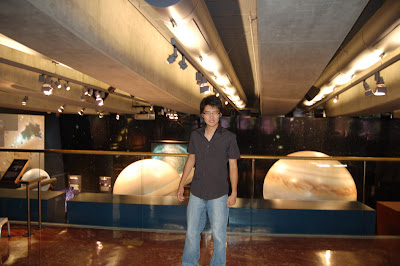
Comments