Spout Excel Spreadsheet - Error This Site Can't Be Reached.
Spout - Read and write spreadsheets, quickly and at scale.
Spout Official Website
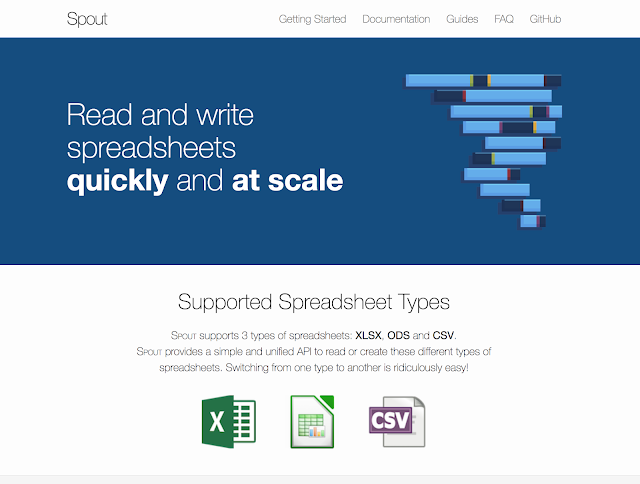
Spout Excel Spreadsheet - Error This Site Can't Be Reached.
My team and have have spent more than 48 hours to find the solution for this problem when installing SPOUT into our Codeigniter Website.
I hope this solve the problem that you are currently facing when you visit this website :)
God bless!
How to fix :
This Site can't be reached
The webpage at http://yourdomainname/index.php/export/excel might be temporarily down or it may have moved permanently to a new web address.
ERR INVALID RESPONSE

Step 1:
Login to your CPanel Account and then find: Select PHP Version.

Step 2:
Checkbox ZIP and then save it. And that's it!

Have a great day!
Spout Official Website
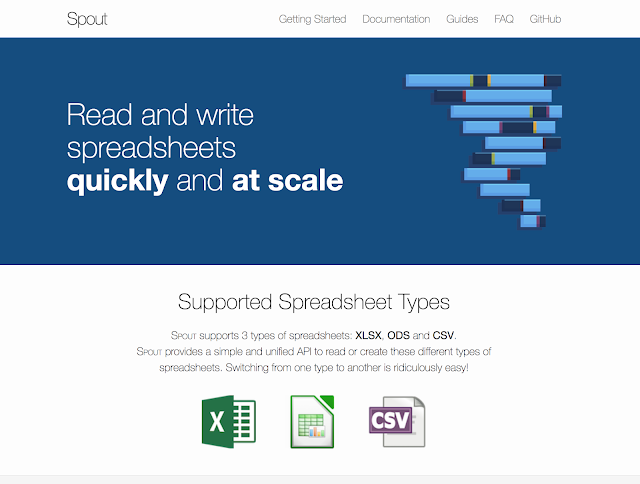
Spout Excel Spreadsheet - Error This Site Can't Be Reached.
My team and have have spent more than 48 hours to find the solution for this problem when installing SPOUT into our Codeigniter Website.
I hope this solve the problem that you are currently facing when you visit this website :)
God bless!
How to fix :
This Site can't be reached
The webpage at http://yourdomainname/index.php/export/excel might be temporarily down or it may have moved permanently to a new web address.
ERR INVALID RESPONSE

Step 1:
Login to your CPanel Account and then find: Select PHP Version.

Step 2:
Checkbox ZIP and then save it. And that's it!

Have a great day!
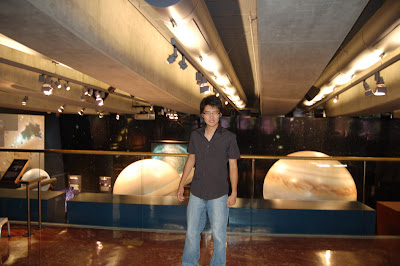
Comments