How to Remove Iexplore.exe Errors
Ever see iexplore.exe errors, or is iexplore.exe slowing down your computer?
Iexplore.exe is a legitimate process that is used by Internet Explorer. However, sometimes badware uses this file name, or add-ons mess with Internet Explorer. In this article, I’ll help you fix two common problems you may have with iexplore.exe.
iexplore.exe slows down my computer.
If iexplore.exe is slowing down your PC, malware is masquerading as iexplore.exe. If you want to triple-check, hit keys Ctrl + Shift + Esc. Does Task Manager show iexplore.exe using a huge amount of memory? So click “end process” for iexplore.exe. Did it pop right back up? The file name iexplore.exe has been hijacked by badware.
To fix this, click Start > Run. Type MSCONFIG, click OK, uncheck Load Startup Items, click OK , and restart your computer when prompted.
This should stop the rogue iexplore.exe from starting up. After you have restarted your computer, click Start > Search. In “What do you want to search for?”, click “All files and folders”, and search for “iexplore.exe.” The legit iexplore.exe will be stored in “C:\Program Files\Internet Explorer”. If an iexplore.exe appears in any other location, delete it immediately.
The fake iexplore.exe will not be acting alone, so run a free antispyware scan and see what else is lurking on your computer.
I keep getting iexplore.exe errors, and Internet Explorer crashes.
If you’re seeing iexplore.exe errors, something is giving Internet Explorer grief, and that something is usually badware. Most likely, whatever is giving Internet Explorer issues is an add-on installed in Internet Explorer. An add-on allows Internet Explorer to perform special tasks. For example, if you’ve ever watched a video using Internet Explorer, it’s because of a special add-on that allows you to do this. Badware loves using Internet Explorer add-ons to create popups or hijack your browser to take you to a certain sites. Badware is usually poorly written, so it often causes iexplore.exe errors. Even some legit software, like Norton 360, have browser add-ons that reportedly cause crashes.
To fix this, you’ll have to go through a process of elimination. In Internet Explorer, click Tools > Manage add-ons . For Internet Explorer 7 and earlier, click Enable or Disable add-ons and in the show box, select Add-ons that have been used by Internet Explorer. Now disable all the the add-ons by selecting an add-on and clicking Disable under settings. Remember to do this for all add-ons. When you’re finished, click OK, then exit and restart Internet Explorer.
Use Internet Explorer as you normally do, and if an error pops up, your problem is probably elsewhere (so leave a comment and we’ll see what we can do).
If no error occurs, go back to Manage Add-ons and enable any add-on by selecting it and clicking Enable, under settings. Exit and restart Internet Explorer, and do whatever you normally do that generates the iexplore.exe error. If nothing happens, enable another add-on, go through the same actions, and continue this process until you find the add-on that is giving your problems. When you find the trouble making add-on, simply leave it disabled.
Iexplore.exe is a legitimate process that is used by Internet Explorer. However, sometimes badware uses this file name, or add-ons mess with Internet Explorer. In this article, I’ll help you fix two common problems you may have with iexplore.exe.
iexplore.exe slows down my computer.
If iexplore.exe is slowing down your PC, malware is masquerading as iexplore.exe. If you want to triple-check, hit keys Ctrl + Shift + Esc. Does Task Manager show iexplore.exe using a huge amount of memory? So click “end process” for iexplore.exe. Did it pop right back up? The file name iexplore.exe has been hijacked by badware.
To fix this, click Start > Run. Type MSCONFIG, click OK, uncheck Load Startup Items, click OK , and restart your computer when prompted.
This should stop the rogue iexplore.exe from starting up. After you have restarted your computer, click Start > Search. In “What do you want to search for?”, click “All files and folders”, and search for “iexplore.exe.” The legit iexplore.exe will be stored in “C:\Program Files\Internet Explorer”. If an iexplore.exe appears in any other location, delete it immediately.
The fake iexplore.exe will not be acting alone, so run a free antispyware scan and see what else is lurking on your computer.
I keep getting iexplore.exe errors, and Internet Explorer crashes.
If you’re seeing iexplore.exe errors, something is giving Internet Explorer grief, and that something is usually badware. Most likely, whatever is giving Internet Explorer issues is an add-on installed in Internet Explorer. An add-on allows Internet Explorer to perform special tasks. For example, if you’ve ever watched a video using Internet Explorer, it’s because of a special add-on that allows you to do this. Badware loves using Internet Explorer add-ons to create popups or hijack your browser to take you to a certain sites. Badware is usually poorly written, so it often causes iexplore.exe errors. Even some legit software, like Norton 360, have browser add-ons that reportedly cause crashes.
To fix this, you’ll have to go through a process of elimination. In Internet Explorer, click Tools > Manage add-ons . For Internet Explorer 7 and earlier, click Enable or Disable add-ons and in the show box, select Add-ons that have been used by Internet Explorer. Now disable all the the add-ons by selecting an add-on and clicking Disable under settings. Remember to do this for all add-ons. When you’re finished, click OK, then exit and restart Internet Explorer.
Use Internet Explorer as you normally do, and if an error pops up, your problem is probably elsewhere (so leave a comment and we’ll see what we can do).
If no error occurs, go back to Manage Add-ons and enable any add-on by selecting it and clicking Enable, under settings. Exit and restart Internet Explorer, and do whatever you normally do that generates the iexplore.exe error. If nothing happens, enable another add-on, go through the same actions, and continue this process until you find the add-on that is giving your problems. When you find the trouble making add-on, simply leave it disabled.
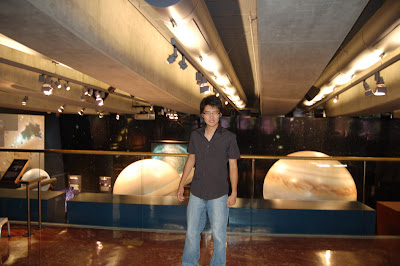
Comments